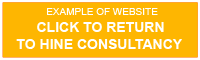the computer system
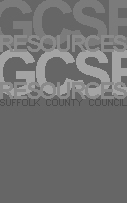
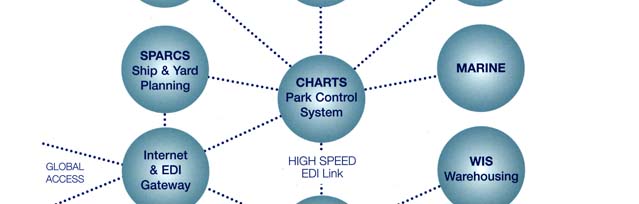
careers at Felixstowe
Felixstowe relies on computers to keep track of its containers. Felixstowe is a leader in computerised cargo control.
There are various parts of the computer system. Just as you might create a document in a word processing package and import into it a graph from a spreadsheet application, so the Felixstowe computer system has different sections that deal with different aspects of its work.
The central part is called CHARTS. It contains information about where the containers are in the port. Each container in the computer system is identified by the identification number painted on the outside of the container. Click here to find out more about container identification.
CHARTS gets its information from other parts of the computer system that feed into it. For example, the MARINE section provides information on when ships will arrive and depart. The SPARCS system provides information on how each ship should be unloaded and loaded. It is used by the Ship Planners.
After the plan for unloading and loading the ship has been created in the SPARCS section of the computer system, the plan is transferred to the central CHARTS system which manages the whole port.
Click on the image to the left to see the computer system in detail ( PDF file 193 KB).

When the ship has arrived and is ready to be unloaded, CHARTS sends the plan to RTO (the Real Time Operation system) and TSS (the Tug Scheduling System). These two systems send information to crane operators and tug drivers. It is not sent on bits of paper. The computer system sends it by radio to a small display screen inside the tug driver's cab. The screen tells him where to go and which container to collect.
The Tug Scheduling System knows where all the tugs are in the port and it works out automatically which would be the best tug to carry out each particular job. The quayside crane operator has a similar display screen in his cab. It tells him which container to pick up next. When he has put the container on the tug, he presses a button in his cab to confirm that he has unloaded the container and the information is radioed back to the computer system. In this way the computer system can keep track of the containers moment by moment. When the container is loaded on the tug, the tug driver presses a button in his cab, and the computer replies with a new screen message telling him where to take the container.
When the tug arrives at the correct stack location, the driver presses the button again to tell the computer system that he has passed the container to the gantry crane. The gantry crane driver does not need to tell the computer where he is putting the container because there are electronic sensors on the wheels of the gantry and on the cross-travel jib which allow the computer to track the movement of the container. The driver presses a button in his cab to tell the computer he has released the container onto the stack and computer knows exactly where it is.
The various parts of the computer system which control the movement of the containers are connected to the COMMUNITY SYSTEM which exchanges information between the many different organisations that are involved in the movement of cargo. The haulage companies for example need to know when their containers are ready for the trucks to collect them. The Harwich Haven Authority needs to know when a ship will be ready to leave the port so they can provide a pilot to guide it out to sea. The UK CUSTOMS need to know what is in each container and whether Customs duty has been paid. So the Port's computer system is linked to the computer systems of other organisations.
It is very important that the port's computer system does not fail. Because there can be up to 4000 trucks a day passing through the port, any failure, even if only for an hour or so, would produce massive chaos and confusion and long queues of trucks on the roads outside the port. So the computer system is based in two different buildings 400 metres apart. Each building has banks of servers and mainframe computers which contain the various programmes and the data. The two buildings have a very high speed data connection between them so the servers and computers in one building back up the servers and computers in the other building. If anything happened to the computers in one building – if there were a major fire for example, then the computers in the other building would be able to take over in less than five minutes.